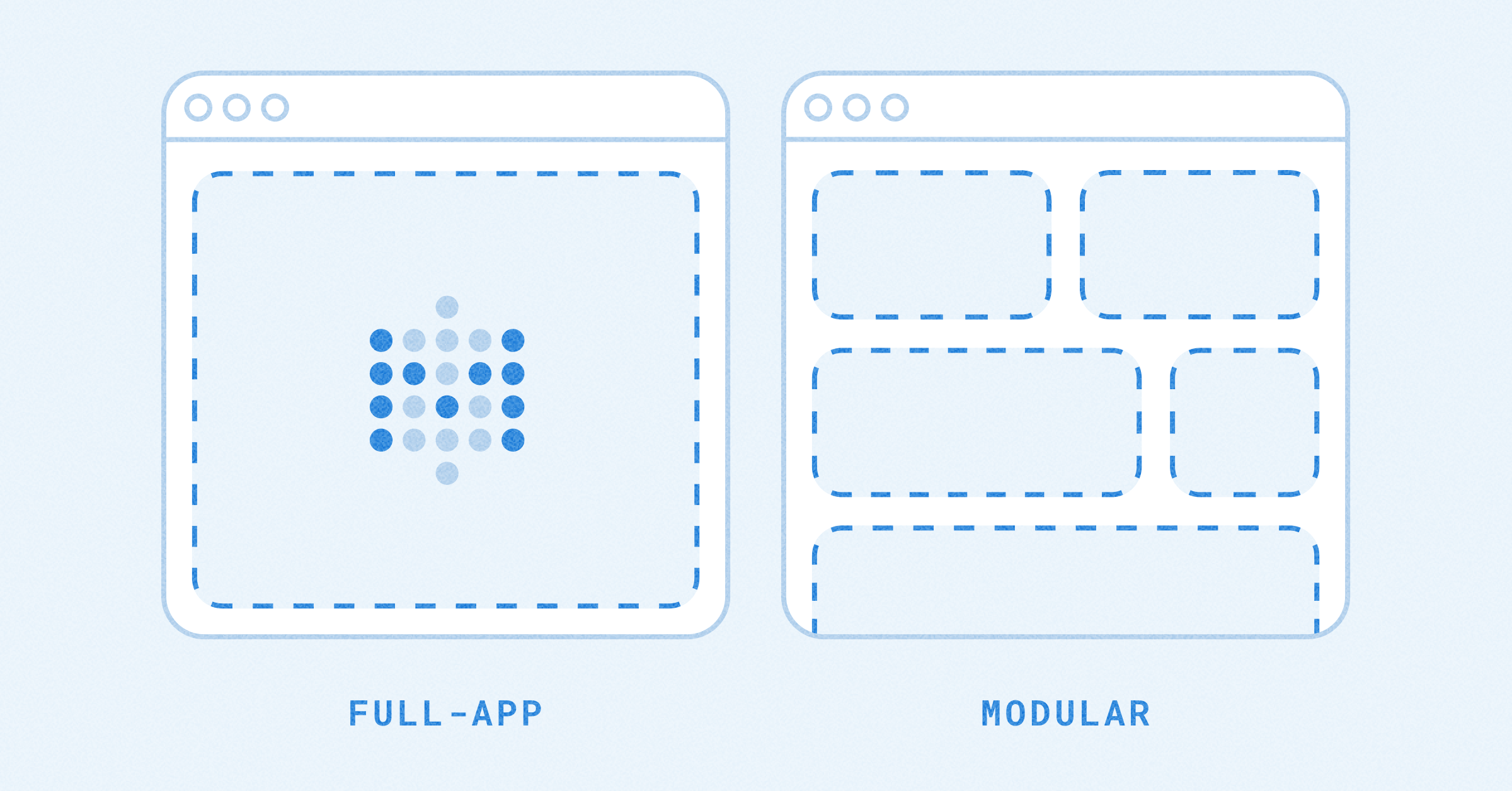These are the docs for the Metabase master branch. Some features documented here may not yet be available in the current release. Check out the docs for the current stable version, Metabase v0.58.
Offset
⚠️ The
Offsetfunction is currently unavailable for MySQL/MariaDB, ClickHouse, MongoDB, and Druid.
The Offset function returns the value of an expression in a different row. Offset can only be used in the query builder’s Summarize step (you cannot use Offset to create a custom column).
Syntax: Offset(expression, rowOffset)
The expression is the value to get from a different row.
The rowOffset is the number relative to the current row. For example, -1 for the previous row, or 1 for the next row.
Example: Offset(Sum([Total]), -1) would get the value of Sum([Total]) from the previous row.
The order of the breakouts matter
Because Offset refers to other rows, the order of the breakouts matters (the breakouts are the groups in the “Group By” section in the Summarization step). Metabase will sort by the first group, then partition by any additional breakouts. For example, if you want to see the counts of orders by product category over time, and the counts by product category for the previous period, you should first group by Created At, then by the product category.
Offset doesn’t account for missing data
Offset can only reference the rows you have, which means it can produce correct but unexpected results. For example, let’s say you want to compare each day’s count to the previous day.
Take the following table, where the Previous column is created by the expression Offset(Count, -1):
| Date | Count | Previous |
|---|---|---|
| 1-Oct-22 | 6 | |
| 2-Oct-22 | 3 | 6 |
| 4-Oct-22 | 2 | 3 |
The value in the Previous column for October 4th is 3, which is the value of the previous row. While correct based on the data, the previous row is October 2nd; there’s no data for the previous day, October 3rd. If you want to use offset to compare previous days (or weeks, or whatever), you need to make sure that your data includes a row for each data point you want to compare. In this case, your data would need to include a row for each day, including days where the count was zero. If you’re missing dates in your data, you could join a calendar table to your data to make sure that each day has a row in your data.
Data types
The Offset function returns whatever value is in the offset row.
| Data type | Returned by Offset |
|---|---|
| String | ✅ |
| Number | ✅ |
| Timestamp | ✅ |
| Boolean | ✅ |
| JSON | ✅ |
Example year-over-year (YoY) time series comparison using Offset
In the Sample database, you can use Offset to compare the count of orders year over year (YoY).
First, summarize by Sum of Total. Then summarize that summation again, this time using Offset to grab the previous row’s value.
Offset(Sum([Total]), -1)
Then group the results by Created At by year:
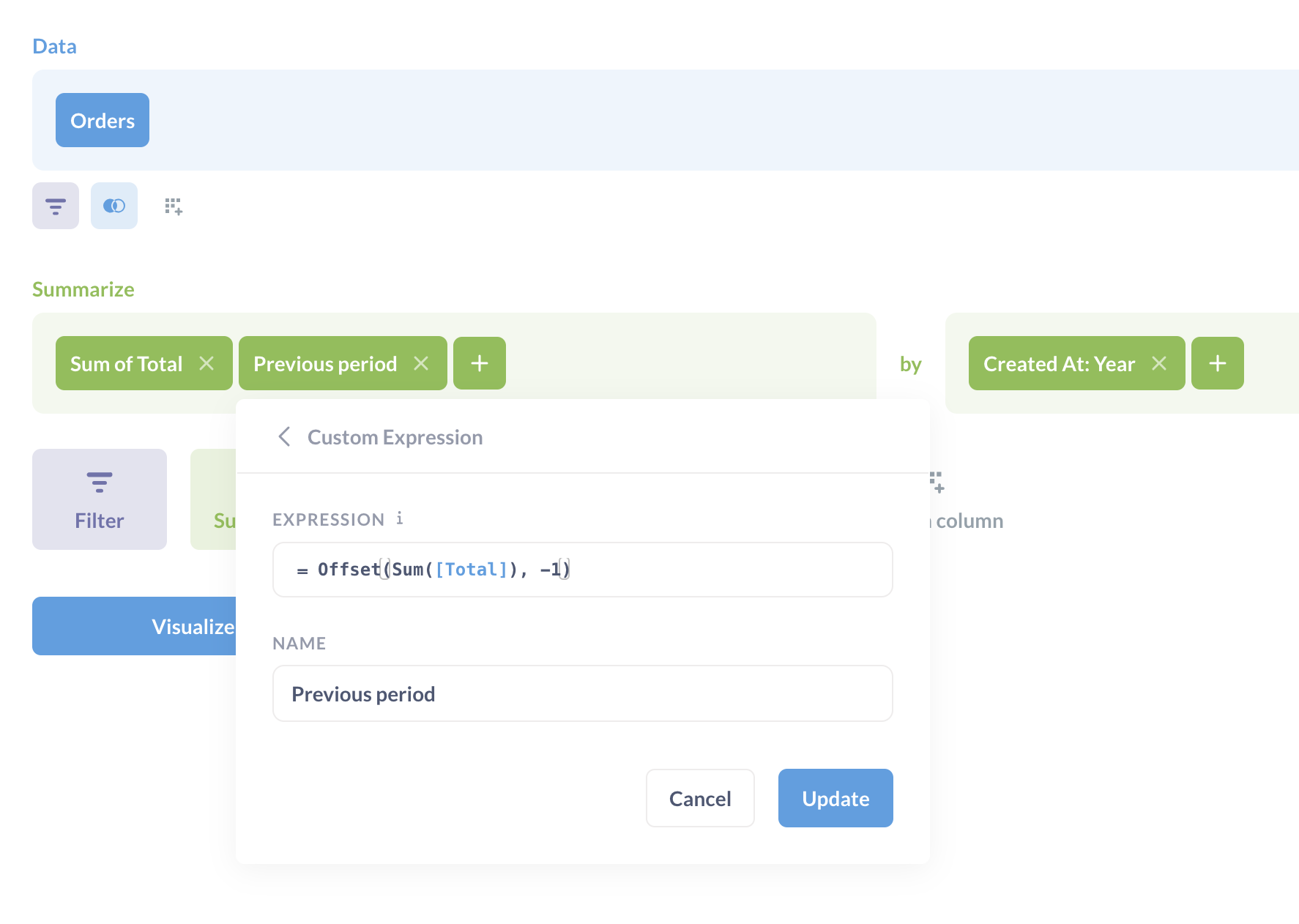
Which yields:

With these offsets (the Sums in the “Previous period” column), we can then create custom columns to calculate things like the difference between yearly Sums:
[Sum of total] - [Previous period]
And the percentage change year to year:
[Difference] / [Previous period] * 100
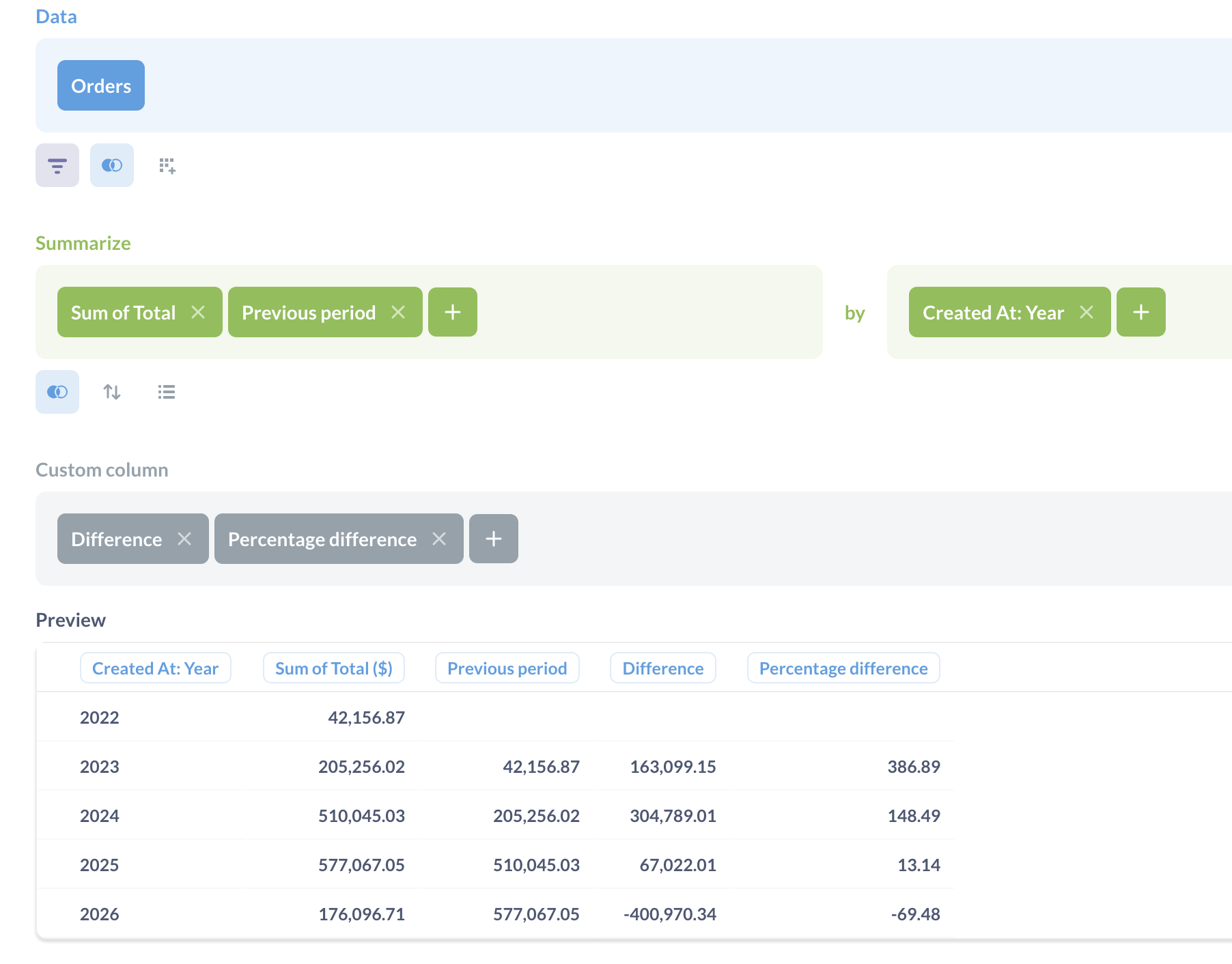
Example rolling average using Offset
You can use a custom expression with Offset to calculate rolling averages.
For example, let’s say you want to calculate the rolling average sum of order totals over the past three months. You could create a custom expression to calculate these rolling averages:
(Sum([Total]) + Offset(Sum([Total]), -1) + Offset(Sum([Total]), -2)) / 3
The above expression adds up this period’s total, plus the totals for the previous two periods (offset by -1 and -2), and then divides by three to get the average across those periods.
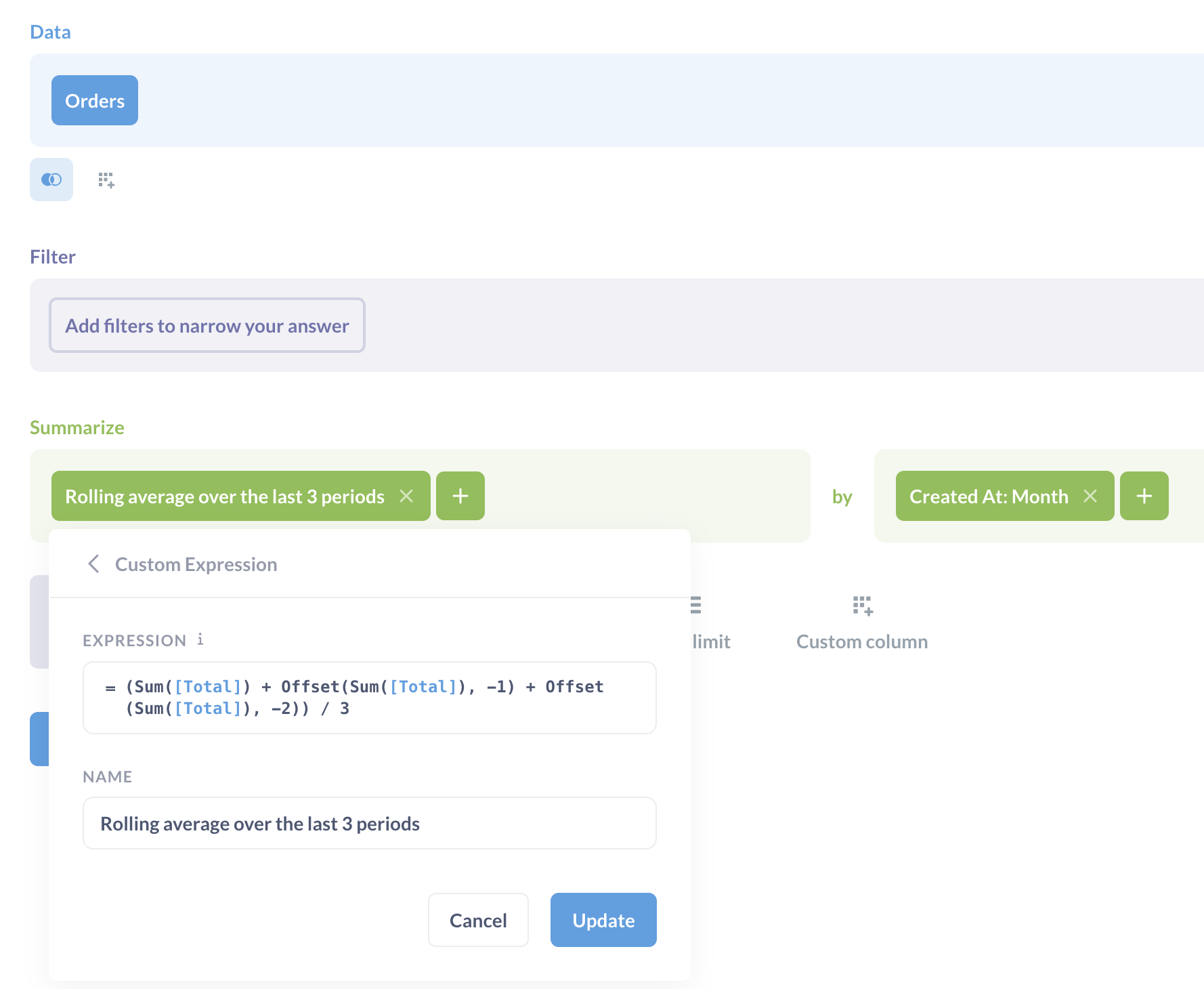
Related functions
SQL
The Offset function compares with SQL’s LAG and LEAD window functions.
For example, if you’re trying to create a line chart with two series to compare a) this month’s order counts with b) the previous month’s order counts, you’d count the orders for this month, then use an offset expression to count the previous month’s orders, like so:
Offset(count, -1)
Under the hood, Metabase will translate that Offset expression into a LAG window function, like in this query:
SELECT
"source"."CREATED_AT" AS "CREATED_AT",
COUNT(*) AS "count",
LAG(COUNT(*), 1) OVER (
ORDER BY
"source"."CREATED_AT" ASC
) AS "Order count previous period"
FROM
(
SELECT
DATE_TRUNC('month', "PUBLIC"."ORDERS"."CREATED_AT") AS "CREATED_AT"
FROM
"PUBLIC"."ORDERS"
) AS "source"
GROUP BY
"source"."CREATED_AT"
ORDER BY
"source"."CREATED_AT" ASC
Further reading
Read docs for other versions of Metabase.