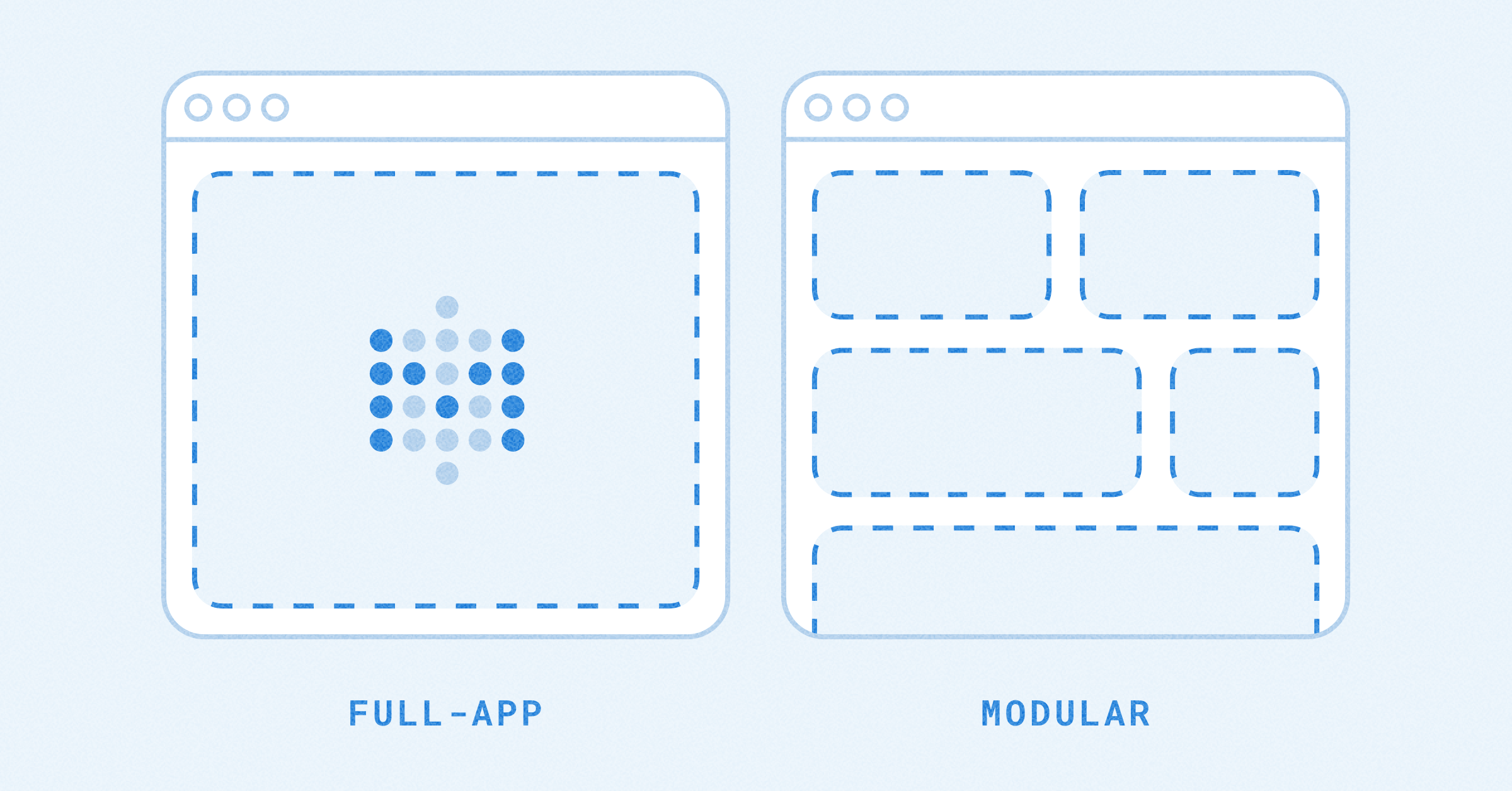These are the docs for the Metabase master branch. Some features documented here may not yet be available in the current release. Check out the docs for the current stable version, Metabase v0.58.
Working with Vertica in Metabase
Starting in v0.20.0, Metabase provides a driver for connecting to Vertica databases. Under the hood, Metabase uses Vertica’s JDBC driver; due to licensing restrictions, we can’t include it as part of Metabase. Luckily, downloading it yourself and making it available to Metabase is straightforward and only takes a few minutes.
Downloading the Vertica JDBC Driver JAR
You can download the JDBC driver from Vertica’s JDBC driver downloads page.
Head to this page, log in to your account, accept the license agreement, and download vertica-jdbc-8.0.0-0.jar (for Vertica DB version 8.0)
or whatever driver version most closely matches the version of Vertica you’re running.
It’s important to make sure you use the correct version of the JDBC driver; version 8.0 of the driver won’t work with Vertica version 7.2; version 7.2 of the driver won’t work with Vertica version 7.1, and so forth. If in doubt, consult Vertica’s documentation to find the correct version of the JDBC driver for your version of Vertica.
Adding the Vertica JDBC Driver JAR to the Metabase Plugins Directory
Metabase will automatically make the Vertica driver available if it finds the Vertica JDBC driver JAR in the Metabase plugins directory when it starts up. All you need to do is create the directory, move the JAR you just downloaded into it, and restart Metabase.
When running from a JAR
By default, the plugins directory is called plugins, and lives in the same directory as the Metabase JAR.
For example, if you’re running Metabase from a directory called /app/, you should move the Vertica JDBC driver JAR to /app/plugins/:
# example directory structure for running Metabase with Vertica support
/app/metabase.jar
/app/plugins/vertica-jdbc-8.0.0-0.jar
When running from Docker
The process for adding plugins when running via Docker is similar, but you’ll need to mount the plugins directory. Refer to instructions here for more details.
Model features
There aren’t (yet) any model features for Vertica.
Danger zone
See Danger zone.
Read docs for other versions of Metabase.