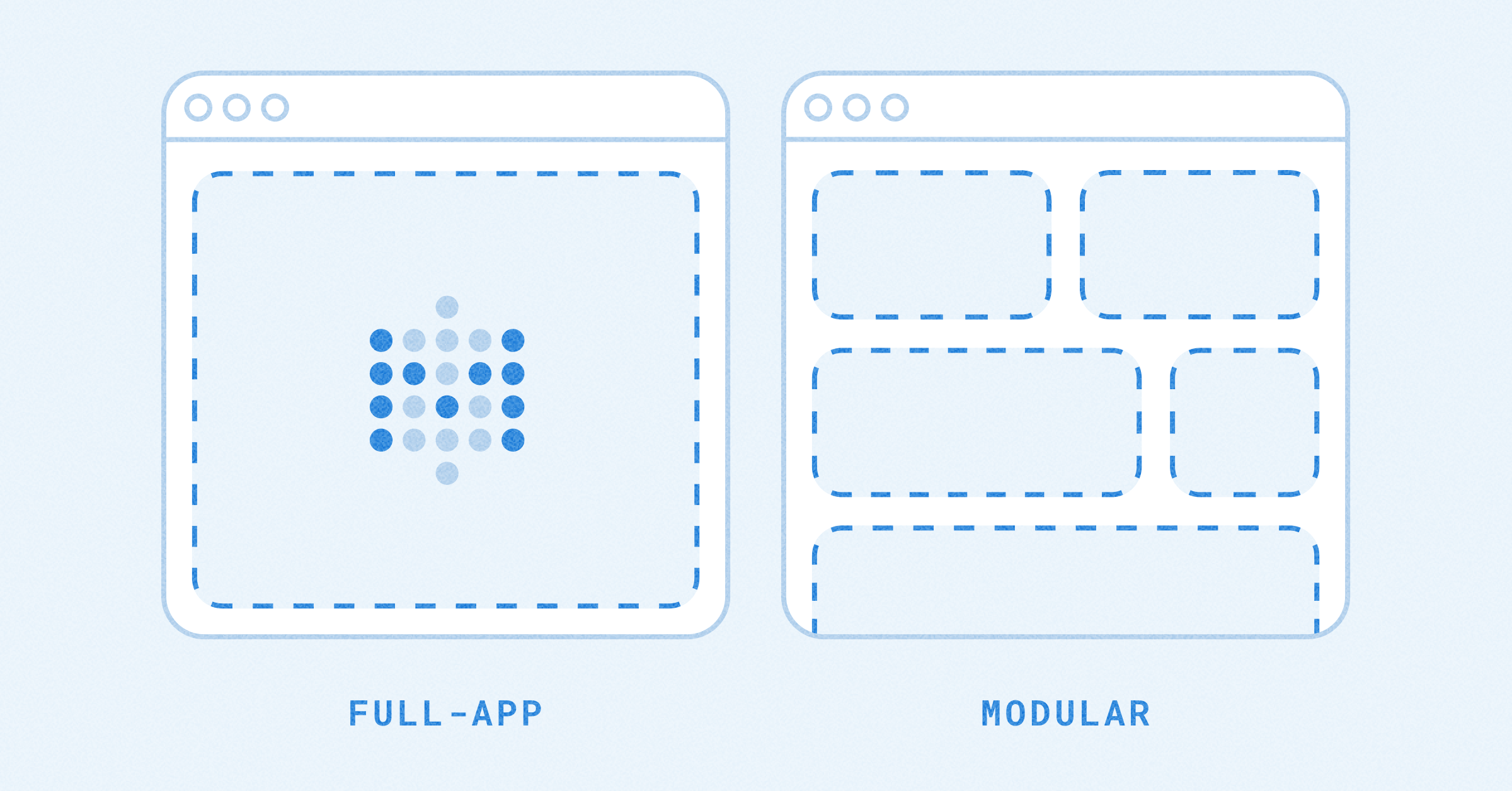These are the docs for the Metabase master branch. Some features documented here may not yet be available in the current release. Check out the docs for the current stable version, Metabase v0.58.
Content verification
Content verification is only available on Pro and Enterprise plans (both self-hosted and on Metabase Cloud).
![]()
Admins can verify items to let others know that the content is accurate and up to date.
Benefits of verifying an item
- Verified items get a fancy blue checkmark next to them.
- They show up higher in search suggestions and results.
- The models and metrics browsers allow you to filter for verified items.
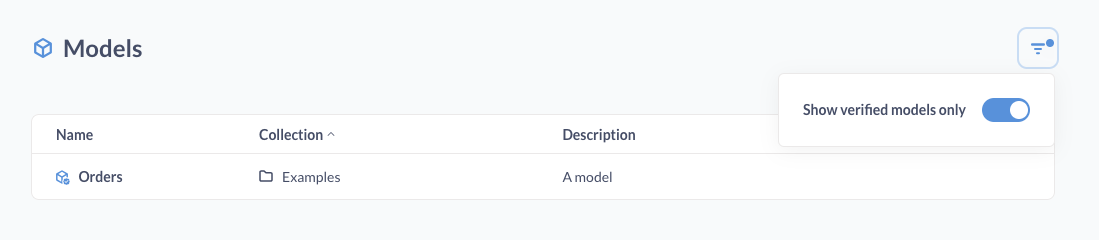
Verifying items
To verify an item, an admin can click on the three-dot menu (…) in the upper right when viewing that item and select: Verify this item.

Removing verification status
To remove verification from an item, admins can:
- Visit the item.
- Click on the three-dot menu (…).
- Select remove verification.
Changes to queries require re-verification
If anyone makes any changes to a question, metric, or model’s query, Metabase will remove the verification status (the check mark will disappear). The logic here is that changing the results in any way should require re-verification.
Dashboards verification works a little differently (since there’s no underlying query). Dashboard verification is sticky; you can modify a verified dashboard and it’ll retain its verified status.
Verifiable items
Admins can verify the following items:
Dashboard verification status has no affect on its questions. Questions must be verified independently.
Further reading
Read docs for other versions of Metabase.