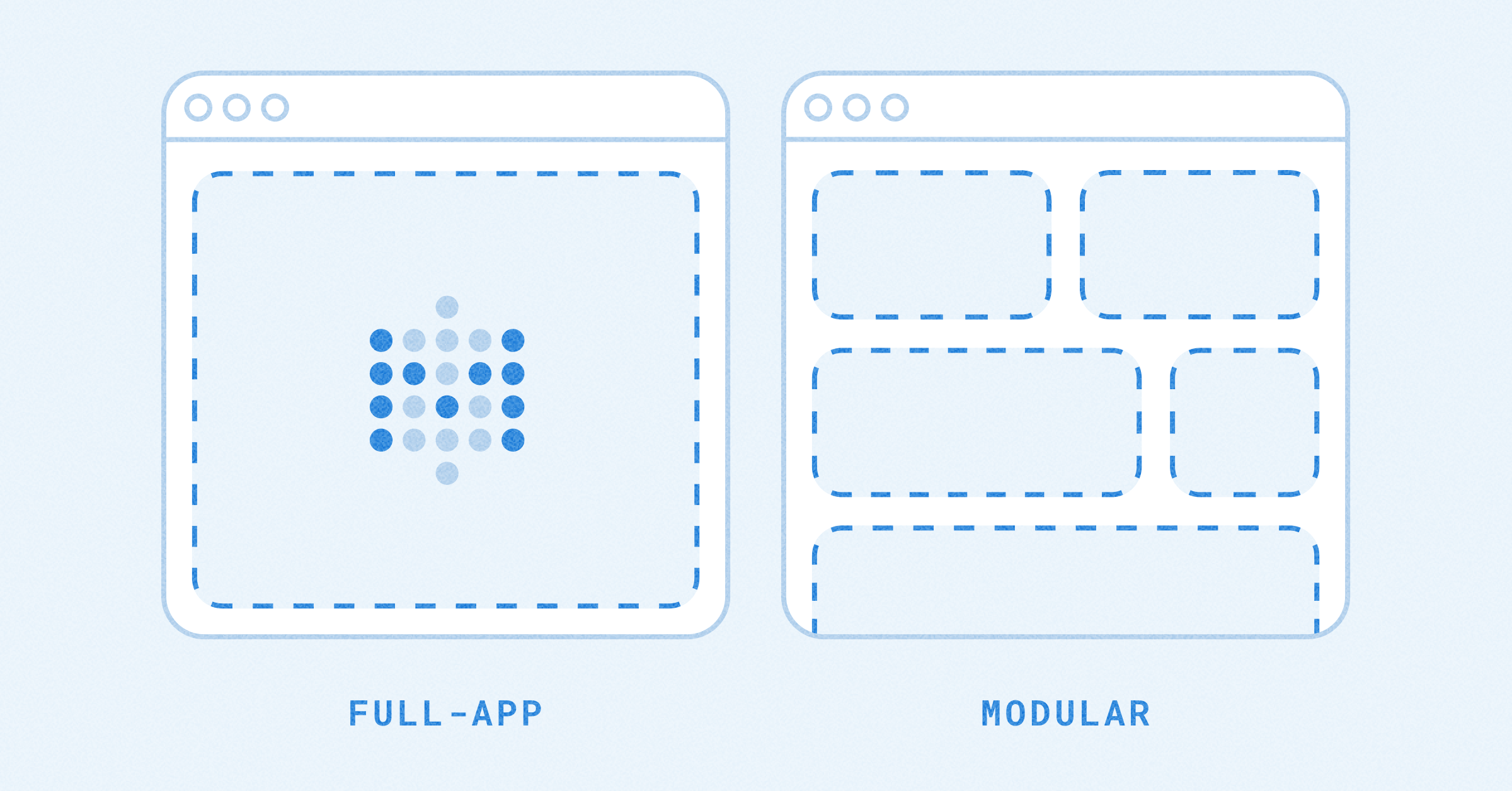These are the docs for the Metabase master branch. Some features documented here may not yet be available in the current release. Check out the docs for the current stable version, Metabase v0.58.
Customizing the Metabase Jetty webserver
In most cases there will be no reason to modify any of the settings around how Metabase runs its embedded Jetty webserver to host the application, but if you wish to run HTTPS directly with your Metabase server or if you need to run on another port, that’s all configurable.
Running Metabase on another port
By default Metabase will launch on port 3000, but if you prefer to run the application on another port you can do so by setting the following environment variable:
export MB_JETTY_PORT=12345
java --add-opens java.base/java.nio=ALL-UNNAMED -jar metabase.jar
In this example once the application starts up you will access it on port 12345 instead of the default port of 3000.
Listening on a specific network interface
By default, Metabase will be listening on localhost. In some production environments you may want to listen on a different interface, which can be done by using the MB_JETTY_HOST environment variable:
export MB_JETTY_HOST=0.0.0.0
java --add-opens java.base/java.nio=ALL-UNNAMED -jar metabase.jar
Using HTTPS with Metabase
If you have an SSL certificate and would prefer to have Metabase run over HTTPS directly using its webserver, you can do so by using the following environment variables:
export MB_JETTY_SSL="true"
export MB_JETTY_SSL_PORT="8443"
export MB_JETTY_SSL_KEYSTORE="path/to/keystore.jks" # replace this value with your own
export MB_JETTY_SSL_KEYSTORE_PASSWORD="storepass" # replace this value with your own
java --add-opens java.base/java.nio=ALL-UNNAMED -jar metabase.jar
Be sure to replace path/to/keystore.jks and storepass with the correct path to and password for your Java KeyStore. With the above settings applied you will be running Metabase on port 8443 over HTTPS using the supplied certificate.
No idea how to generate a Java KeyStore yourself? This is sort of an advanced topic, but if you’re feeling froggy you can read more about how to configure SSL in Jetty in their own documentation. Otherwise, you’ll probably find it easiest to handle SSL termination outside of Metabase.
Read docs for other versions of Metabase.